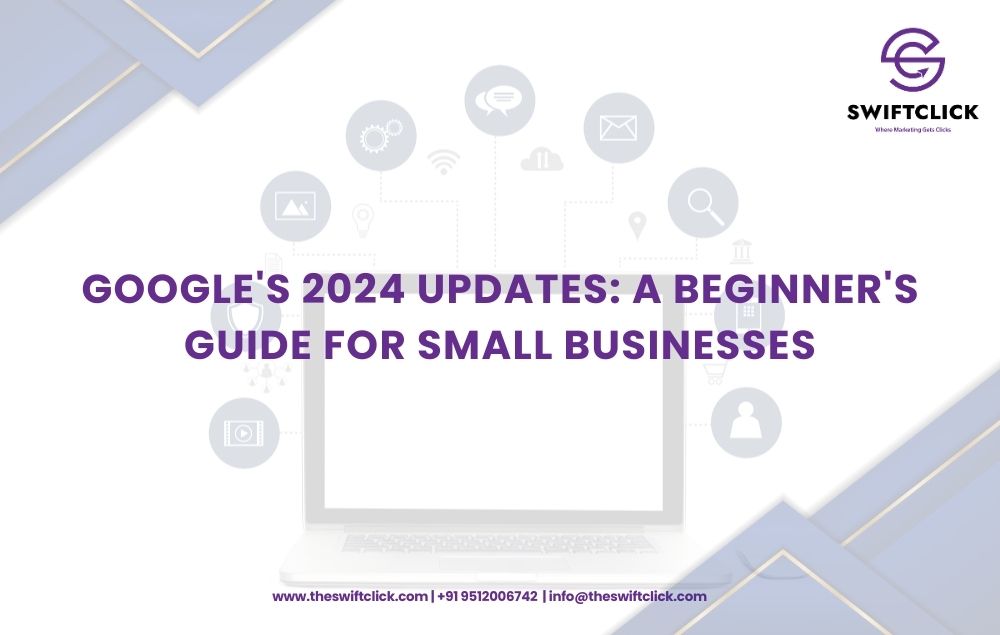In today’s digital age, ensuring your website ranks high on search engine results pages is crucial for online success. One of the key ingredients in achieving this is mastering Technical SEO.
Let’s break down 27 essential steps that can help boost your website’s performance, visibility, and user experience:
1. Find and Fix Broken Images: Broken images not only harm user experience but can also negatively impact your SEO efforts. Regularly check for and repair any broken images on your website.
2. Find and Fix Broken Links: Broken links can frustrate users and harm your SEO. Use tools to identify and mend any broken links on your site.
3. Find and Fix Duplicate H1 Headings: Duplicate H1 headings can confuse search engines. Ensure each page has a unique and relevant H1 tag.
4. Find and Fix CSS Error: Correcting CSS errors ensures your website displays correctly across various devices and browsers.
5. Find and Fix JavaScript Error: JavaScript errors can slow down your website and affect user experience. Keep your code clean and error-free.
6. Find and Fix HTML Error: Resolve HTML errors to maintain a well-structured website.
7. Find and Fix Theme UI/UX: A user-friendly design improves engagement and can positively impact your SEO ranking.
8. Find and Fix Mobile-Friendly Error: With mobile users on the rise, a mobile-friendly site is a must. Ensure responsive design and usability.
9. Use Schema: Implement structured data (Schema markup) to provide search engines with more context about your content.
10. Set Sitemap: A sitemap helps search engines crawl your site efficiently. Make sure you have a well-structured XML sitemap.
11. Set Robots.txt: Customize your robots.txt file to control search engine access to specific parts of your website.
12. Set Analytics: Accurate analytics tracking is essential for monitoring website performance and making data-driven decisions.
13. Set Google Search Console: Google Search Console provides valuable insights into how Google views your website. Connect your site for in-depth analysis.
14. Set Canonical Tag: Canonical tags prevent duplicate content issues by specifying the preferred version of a page.
15. Index Issue: Ensure that important pages are indexed and non-essential ones are not, to optimize crawl budget.
16. Find and Fix 404 Pages: Broken links can lead to 404 errors. Identify and redirect or fix these pages.
17. Set Redirect Pages: Use 301 redirects to guide users and search engines when pages are moved or deleted.
18. Set Metadata Box: Craft compelling meta titles and descriptions to improve click-through rates in search results.
19. Set Site Menu: A well-organized site menu enhances user navigation and overall user experience.
20. Set Site Structure: Create a clear and logical site structure for easy content discovery.
21. Set Permalinks: Use SEO-friendly URLs that describe page content concisely.
22. Find and Fix Orphan Pages: Orphan pages lack internal links, making them hard to find. Link them from relevant pages.
23. Find and Fix Thin Content Pages: Beef up thin content pages with valuable information to enhance user experience.
24. Speed Up Your Website: Page speed is a ranking factor. Optimize images, enable browser caching, and employ content delivery networks (CDNs) to speed up your site.
25. Use Twitter Card: Implement Twitter Cards to enhance the appearance of your content when shared on Twitter.
26. Use OG Tags: Open Graph (OG) tags improve the display of your content when shared on social media platforms.
27. Images ALT Tags: Don’t forget to add descriptive ALT tags to your images for better accessibility and SEO.
By focusing on these 27 steps, you’ll be well on your way to supercharging your website’s Technical SEO. Stay tuned for more insights and tips on improving your online presence!